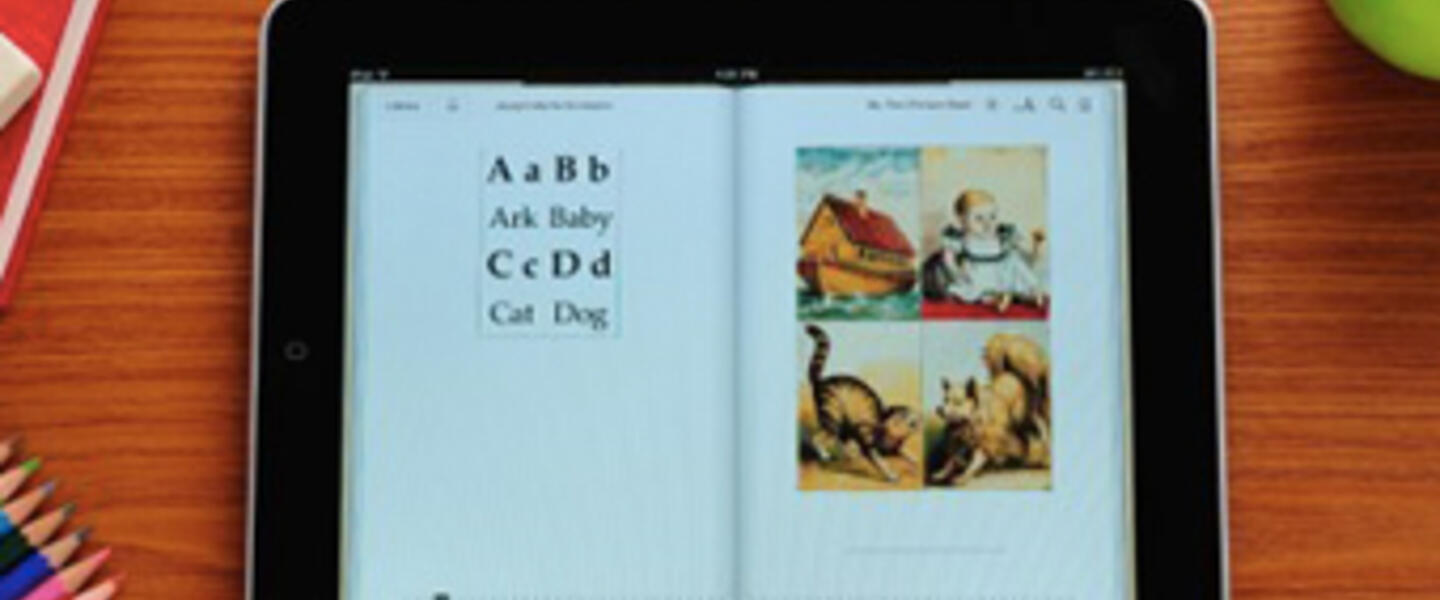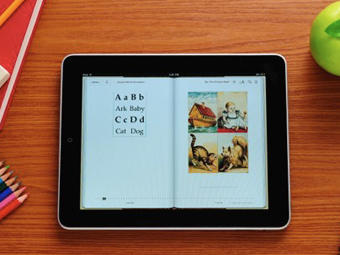
Section Branding
Header Content
Tech Thursday: Here is What Students Can Do with an iPad
Primary Content
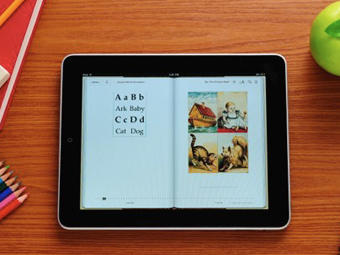
iPads can be used to house digital textbooks, watch videos, manipulate images, create podcasts and more. The sky is the limit. But how does this actually connect to learning objectives in the classrooms?
I came across this wonderful post “What Students Can Actually Do with an iPad” on Edudemicby Beth Holland that lays out some great ideas.
Here is an example of how she and an English teacher used the iPad to master the concept of the story arc.
Learning Objectives: In addition to demonstrating their understanding of the key elements of the plot – problem, rising action, climax, falling action, resolution – students learn…
- To incorporate imagery and sound with written elements
- To collaborate and communicate with their peers
- To search for and incorporate Creative Commons vs. Copyrighted media
- To properly document their sources
Project: Book Trailers – students create 1-2 minute video trailers to advertise their book. Like with movie trailers, these videos need to draw the audience into the plot, and introduce characters and setting, but not give away the ending.
The Nation trailer was created using iMovie on a computer and other Web 2.0 tools could have been used. However, the iMovie or Animoto apps greatly simplify the process of moving from production to creation to publication.
You can read the entire article here.
You can use resources from PBS Learning Media and GPB Kids on the iPad to meet learning objectives. How you do that is up to you. Share with us how you are using the iPad in lessons here and how students are benefiting.