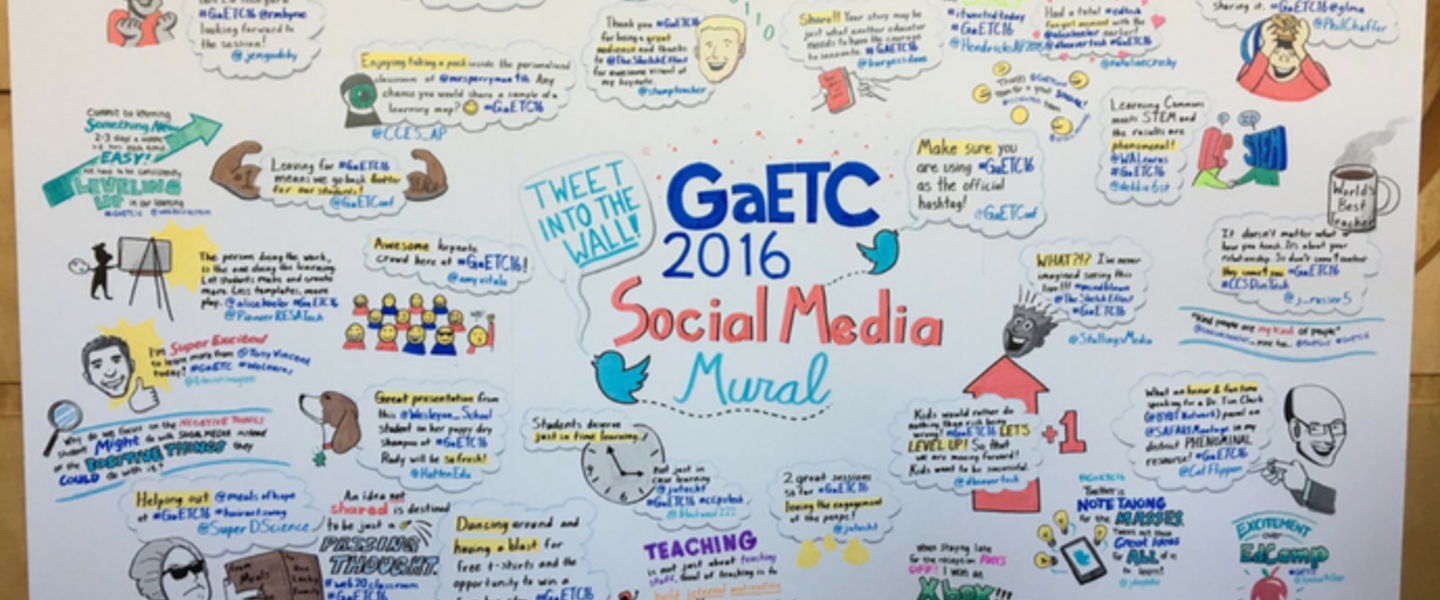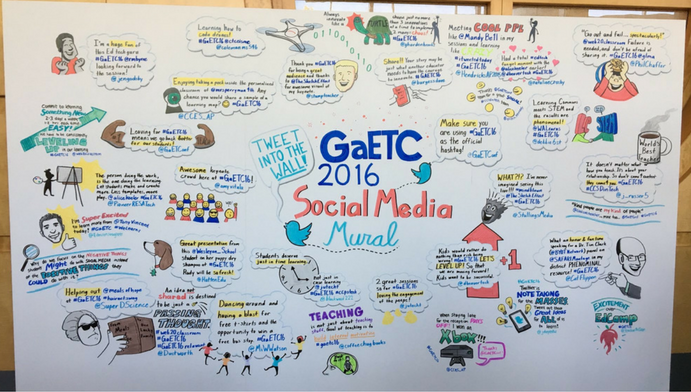
Section Branding
Header Content
What I Learned At The Georgia Education Technology Conference
Primary Content
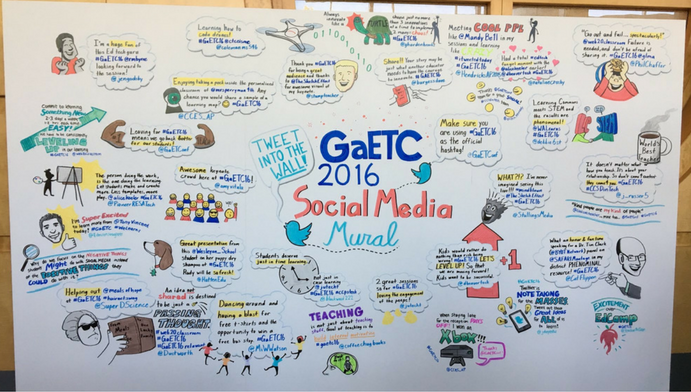
On November 2-4, I joined 4,000 fellow giddy educators on the three-day learning journey that is known as the Georgia Education Technology Conference (GaETC). This was my first time attending the conference, and with over 350 concurrent sessions, nearly 200 exhibitors, and dozens of student groups showcasing their work from which to explore, it was difficult to know where to start. As the newest member to Georgia Public Broadcasting’s education department, I wanted to take this opportunity to immerse myself in as many learning experiences as possible—explore the latest gadgets, hear from featured speakers, and discover EdTech tips and tricks along the way. Here is what I learned about teachers, students, education, and myself along the way.


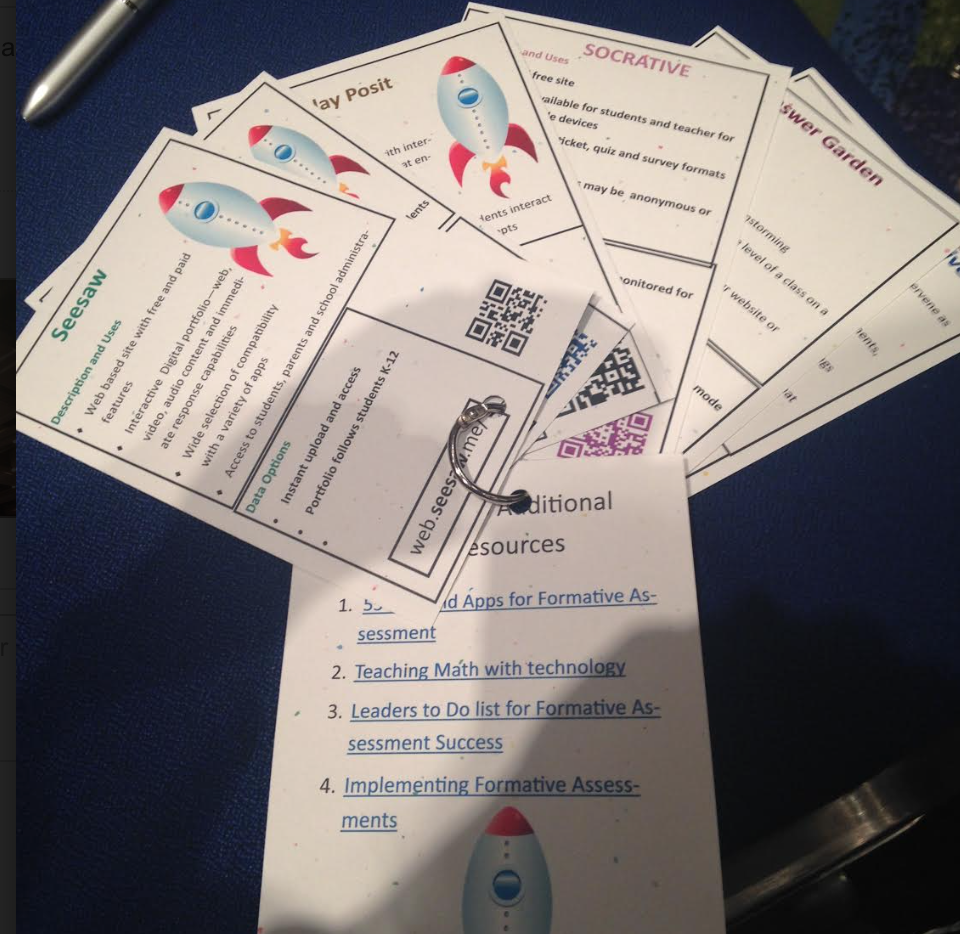
1. Network, Network, Network!
Educators are a unique brand of professionals who often lack networking opportunities. To attend all three days of GaETC requires extensive planning and communication so make the most of the sessions—and people—while you can. Take a moment to talk to your neighbor before a session begins, speak with the presenter afterwards if you have questions, and start building your professional network. If you’re a native to the metro-Atlanta area like me, you never know whom you will see at these types of events. Among the many familiar faces included several of my beloved former coworkers, my high school Spanish teacher, my calculus tutor turned administrator, and my Talented and Gifted coordinator. Teachers are each other’s best resources, lifelines, and role models, so it is imperative that we maintain old and build new relationships with one another. And do yourself a favor: get a twitter account (and actually interact with other users)! Twitter is home to thousands of educators who are eager to spread ideas, engage in thoughtful conversations, and share innovative lessons.
2. Honesty Is the Best Policy
Classrooms are like fingerprints: you’ll never find another exact match. Each classroom contains a unique set of skills and challenges, so implementing the latest tool or program in one classroom may look entirely different in another. Many sessions were conducted by teachers for an audience of teachers, and I appreciated their honesty when they admitted something didn’t go well or acknowledged the challenges along the way. It is this honesty that lets other educators know an idea is worth implementing and that we are not alone in our struggles when trying something new.
3. Work Smarter, Not Harder.
The Internet is a treasure-trove of engaging materials, content-related games, and classroom resources galore, yet sometimes it is this beast of choices that educators often fear. As a teacher, Kahoot, Nearpod, and Socrative were my constant go-tos. Teaching six classes each day, sponsoring a club, coaching a sport, and all the tasks in between allotted minimal time to find and explore new education technologies. For you busy bees like me, I offer a one-stop spot of some of my new favorites from GaETC:
- Spiral
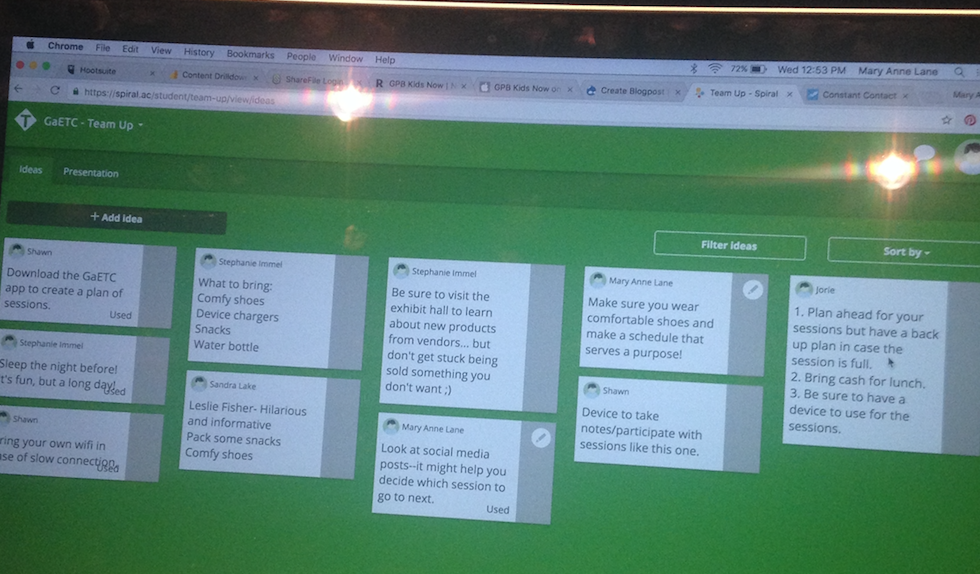
Spiral is a free web-based tool that uses students’ Edmodo and Google credentials for easy data collection. Within the Spiral platform, you can choose among 3 different activities: Quickfire; Discuss; Team Up. Quickfire, similar to Kahoot and Quizizz, delivers multiple-choice questions and ranks students based on correct answers and response time. Discuss, like nearpod, allows teachers to upload previously made PowerPoints or create a presentation from scratch. Also like nearpod, students keep pace with their teacher’s presentation, minimizing distractions and maximizing engagement. The last of the three activities, Team Up, has students create their own group presentations using the Spiral platform. This is an excellent opportunity for students to collaborate and develop presentation skills.
- Seesaw
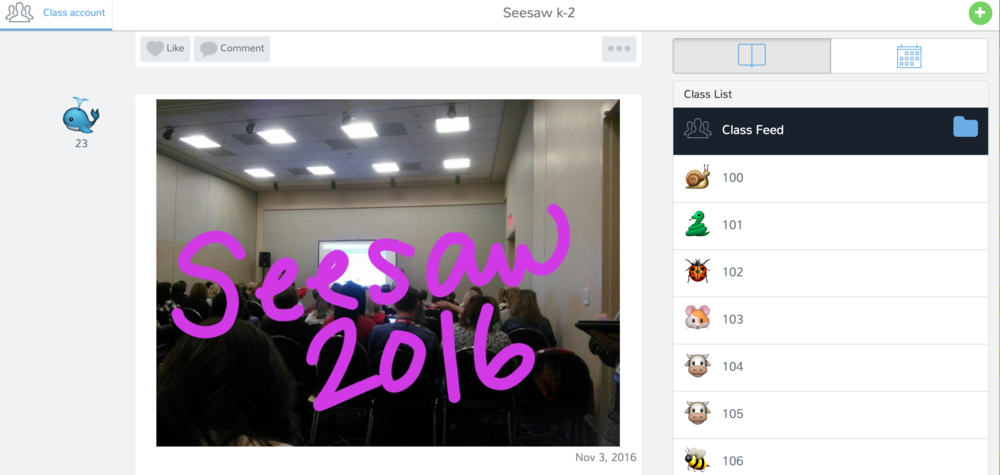
Seesaw is an interactive digital portfolio that includes web, video, and audio content, and offers immediate response capabilities. There are also many levels of sharing available in Seesaw, so the teacher can determine which assignment responses are visible to parents, other students, or even administrators. In the GaETC session I attended, “Using Seesaw in the K-2 Classroom,” presented by Serena Gable and Mary Harris, we acted as students, navigating through assignments and submitting work that was automatically added to our portfolio. As students, we loved the various options and its user-friendliness; as teachers, many of us were eager to incorporate this tool into the classroom.
- Flipgrid
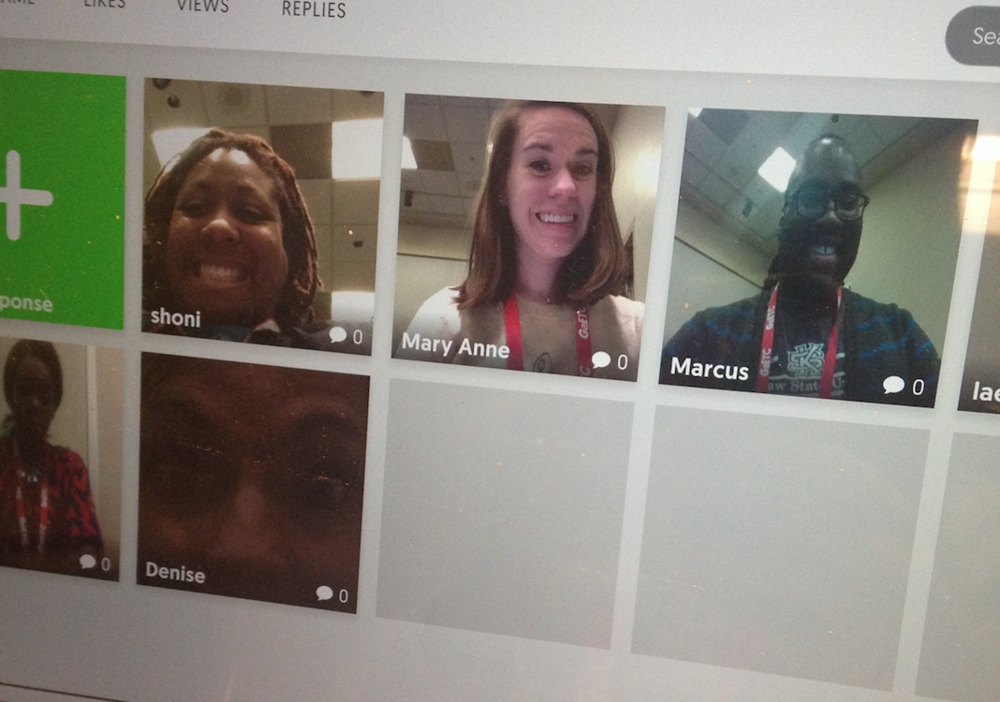
Flipgrid is a web-based tool where students submit responses and engage with others through video. This interactive serves to develop students’ communication, collaboration, creativity, and critical thinking skills, and is especially helpful for those who may be shy or hesitant to speak up in class. Flipgrid is an excellent platform for reflections, book reports, assessments, and even virtual field trips. And for you worrywarts out there, Flipgrid videos are protected so only the teacher or a classroom can view responses.
Notable Mentions:
Knight Lab resources from Northwestern University
In full disclosure, narrowing my thoughts and learning from GaETC into one blog post is an injustice to the conference and its presenters. It’s like describing Disney World to someone who has never been; you can try, but to truly grasp the magic you must go there yourself. For those of you yet to attend GaETC, save the date for next year: November 8-10, 2017. I hope to see you there!
To learn more about my experience at GaETC, follow me on twitter: @GPBeducation. Did you attend GaETC? Share your experience in the comment section below!