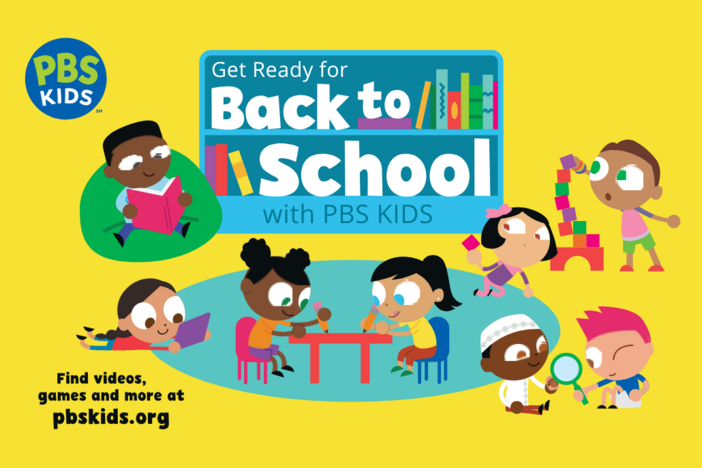Section Branding
Header Content
EdTech Tips: Promoting Engagement Through Google Classroom
Primary Content

Google is known around the world as the most popular search engine (and for the fun little doodles on its homepage). But Google has become so much more…especially for educators and students. One feature of Google Apps for Education is Google Classroom, which is a blended learning platform where teachers can create an engaging, challenging, and supportive learning environment for students.
15 Things You Should Know about Google Classroom
1. Keep classes organized
You can create classes, distribute assignments, send feedback, and see everything in one place. It is a paperless classroom that is backed up on a cloud.
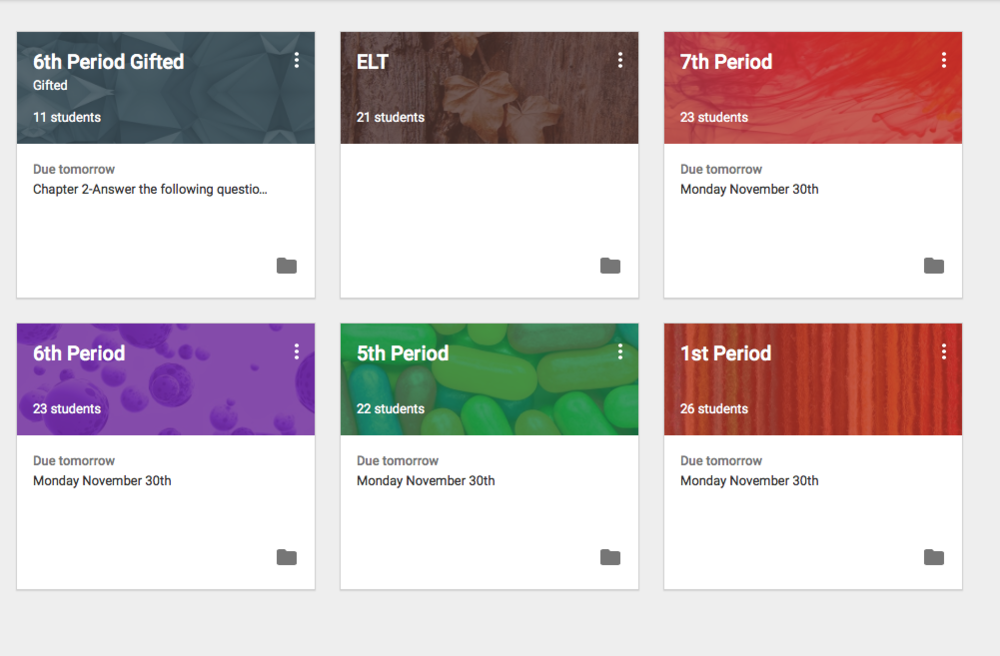
2. Connect with your students
Google Classroom makes it easy to link students to your classroom. You choose whether to send them a class code or add them directly. You can also import a group from Google Groups.
3. Tailor learning based on ability
As a teacher, you determine which group (or class) gets which assignments (great for individualized learning); you’ll be able to see who has completed the assignment and who is still working on it.
4. Improve communication
Students can ask questions to the whole class or privately message the teacher. You can comment on students’ assignments, post messages to the class, or communicate with students on an individual basis.
5. Submit assignments easily
With Classroom, students can attach anything to their assignments: Google Docs, Drive files, or links. Students can even take a photo and attach it to their assignment.
6. Attach forms to posts
When creating a post, you can easily attach Google Forms to them. If a form is attached to an assignment and there is no other work for students to do, the assignment is automatically marked as done when students complete the form.
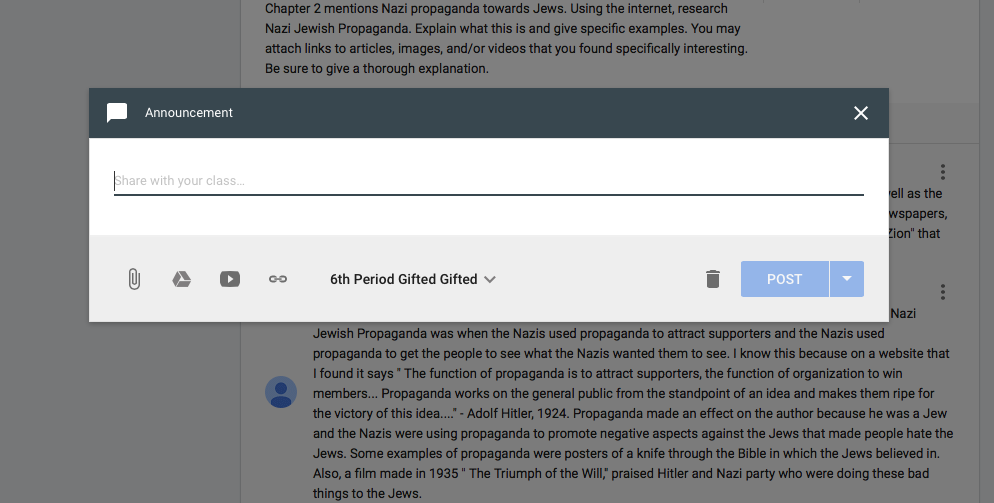
7. Organize for students
Each class has a calendar and when teachers assign work, the due date is automatically added to the calendar. Teachers and students can view the calendar in Classroom or in Google Calendar on their computers and mobile devices.
8. Reuse a post
You can reuse existing posts (announcements, assignments, questions) from a current or previous class. You can also change the order of posts in the class stream by moving any item to the top of the stream to give it priority.
9. Ask and answer a question
Post a short answer question to students in the class stream at any time, with options to allow students to edit their own answer and to see and reply to classmates’ answers. What a great way to quickly assess students!
10. Maintain privacy
Google Classroom restricts access to students’ work to the teacher and the individual student. This feature not only protects student privacy, it also deters cheating.
11. Provide feedback
While grading in Classroom, you can post a note on the student’s assignment with feedback about his or her work. The student can then comment or ask a question back creating a fluid dialogue between you and your students.
12. Deliver content
Use teacher resources that have Google share buttons, like PBS LearningMedia, to disseminate trustworthy content to students with just the click of a button.
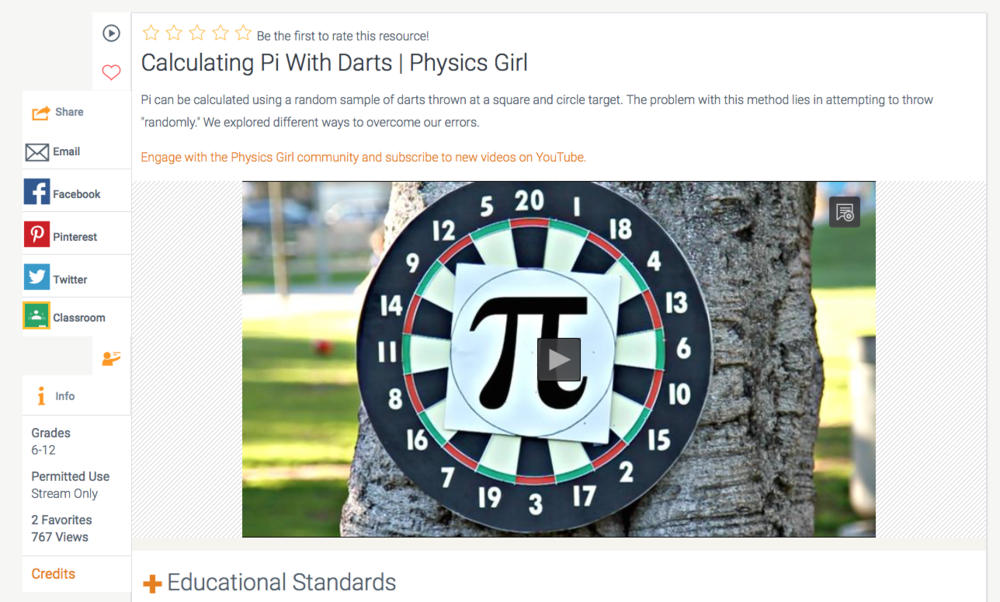
13. Group or Class Collaboration
You can share a document and choose if the students can only view the document or if they can edit it. If students have access to edit that same document, everyone can contribute to the assignment.
14. Help them during the process
Because Google Classroom takes place in real-time, you can not only monitor what they are doing, but you can also offer guidance or encouragement while they are working.
15. Get support
It is easy to get support from Google and other teachers by checking out all of their great support resources:
- What’s new in Classroom
- About Classroom
- Frequently Asked Questions
- Google for Education Help Forum
- Google for Education Training Center
- Google Educator Groups
As with all things Google, teachers can count on Google Classroom to be accessible on any device and free of ads. We would love to hear about your favorite part of Google Classroom!
Google is known around