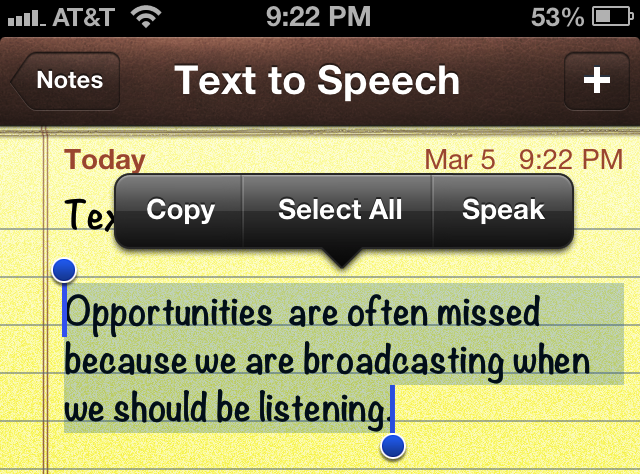
Section Branding
Header Content
Enabling Text to Speech on iPhone & iPad
Primary Content
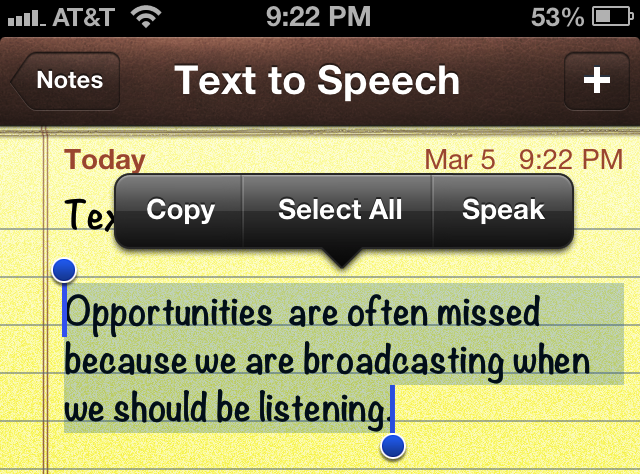
Siri, the voice-activated app for iPhone, iPod Touch, and iPad, is popular for its ability to translate your speech to text, but apple added a new feature in iOS 5 that is not so well known.
Speak Selection is an accessibility option that allows users to have text read back to them. Basically, your device can read you the contents of any notes, web pages, text files, and even ebooks and ibooks.
This feature is hidden inside your settings, so before you can use text to speech, you have to enable it.
Enabling Speak Selection
1. Launch "Settings" and select "General"
2. Scroll down to "Accessibility" and select "Speak Selection"
3. Slide the toggle button to "On"
You can adjust the speaking rate and dialect of the voice to your preference.
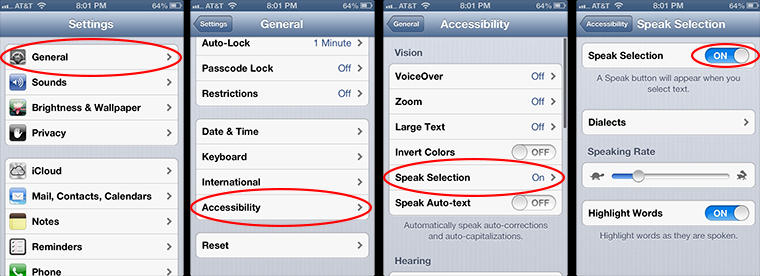
Using Speak Selection
1. Tap and hold text
2. Once selector tool appears, select the word or text you want to hear
3. Tap "Speak"
Ok, we know this feature exists and how we are supposed to use it... Now, let's have a little fun! Check out this scene from Downton Abbey, featuring two of the English dialects under speak selection.
Secondary Content
Bottom Content




