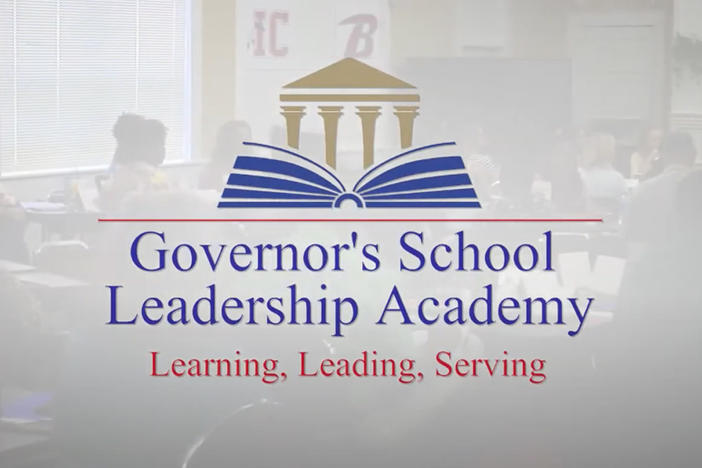Section Branding
Header Content
PBS Learning Media is Downloadable
Primary Content

Recently PBS Teachers was folded into PBS Learning Media. This is good news as PBS Learning Media contains thousands of ready to go digital resources like videos, video games and photos free to use in the classroom. It also offers lesson plans and discussion questions and indicates the standard it is aligned to.
There is more good news to share. The PBS Learning Media videos are now downloadable! With just a few clicks you can download a video to your local hard drive. I know this will be a helpful feature for educators. Many produce morning announcement newscasts that they are always needing content for. This is a perfect solution for that problem.
Educators can also create free student accounts. Students can download videos too and create mashups or integrate the video in class projects.
Here is what else you can do with PBS Learning Media.
- Stream videos
- Share videos and content
- Modify videos
- Organize content into favorites folders
Also the site is in responsive design. That means you can view it in multiple devices - tablets, cellphones, laptop and desktops.
Here is a quick tutorial on how to download videos. Why don’t you give it a try and tell us what you think.
How to Download Media
Many of PBS LearningMedia resources offer the right to download content. You can open and view the files immediately or save the files to your computer and open later. This section demonstrates how.
- After searching for a resource that has been assigned download permissions, click Get Media (Figure 1).
Figure 1
- A popup box containing licensing language appears. Scroll to the bottom and click the checkbox next to Check for Agreement if you agree to the terms and conditions of downloading the media.
Figure 2.1).
- Click Download (Figure 2.2).
Figure 2
- A window appears offering an option to open a zipped version of the files or an option to save the files to your computer. Click OK to proceed with either option (Figure 3).
Figure 3
How to find downloadable media
- After conducting a search in PBS LearningMedia, scroll down to the Permitted Use section in the left navigation menu at the bottom of the page (Figure 1.1).
- Click a link that includes the term Download to find all downloadable files related to your search (Figure 1.2).
Figure 1
Secondary Content
Bottom Content